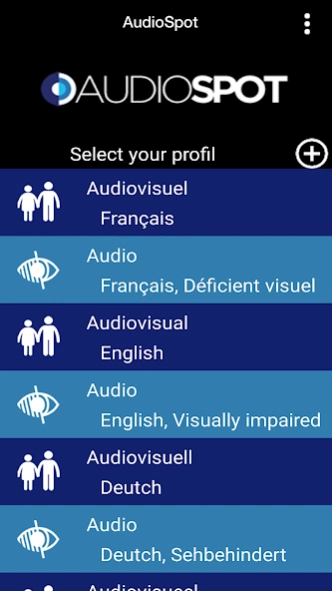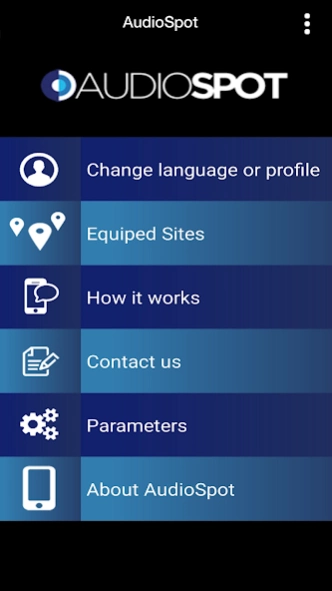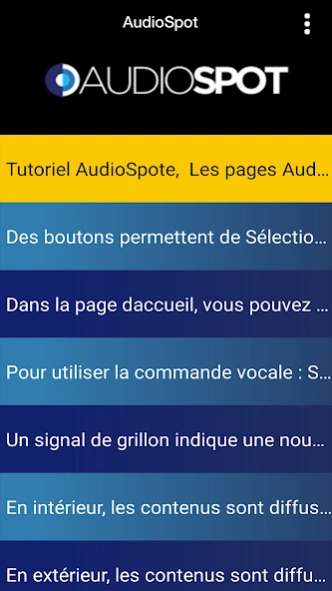AudioSpot 1.8.2418508
Continue to app
Free Version
Publisher Description
AudioSpot - Guidance and dissemination of information by geo visitor profile
Guidance and dissemination of local information for smartphones and tablets with geo-localized audio, visual or audiovisual content, depending on the profile and language of the visitor. This information may relate to a location, a direction to take, or even practical, tourist or cultural information.
AudioSpot therefore allows universal accessibility to information, broadcast in a format suitable for people with disabilities (audio guidance and audio description for the visually impaired, LSF visual and video content for the hearing impaired, location maps with specific access for people with reduced mobility , FALC language for cognitively impaired people, etc.), but also a geo-localized and interactive audio guide solution for everyone, personalized by visitor profile, and multilingual, with content that can be modified online in real time!
The solution can use Bluetooth or beacon beacons, autonomous in energy, or GPS points (outdoors) with a configurable broadcasting distance (from 1 to 50 meters or even more outdoors).
For more information, go to the website www.audiospot.fr
About AudioSpot
AudioSpot is a free app for Android published in the Recreation list of apps, part of Home & Hobby.
The company that develops AudioSpot is aziere jocelyn. The latest version released by its developer is 1.8.2418508.
To install AudioSpot on your Android device, just click the green Continue To App button above to start the installation process. The app is listed on our website since 2024-03-29 and was downloaded 1 times. We have already checked if the download link is safe, however for your own protection we recommend that you scan the downloaded app with your antivirus. Your antivirus may detect the AudioSpot as malware as malware if the download link to fr.AudioSpot.Android is broken.
How to install AudioSpot on your Android device:
- Click on the Continue To App button on our website. This will redirect you to Google Play.
- Once the AudioSpot is shown in the Google Play listing of your Android device, you can start its download and installation. Tap on the Install button located below the search bar and to the right of the app icon.
- A pop-up window with the permissions required by AudioSpot will be shown. Click on Accept to continue the process.
- AudioSpot will be downloaded onto your device, displaying a progress. Once the download completes, the installation will start and you'll get a notification after the installation is finished.